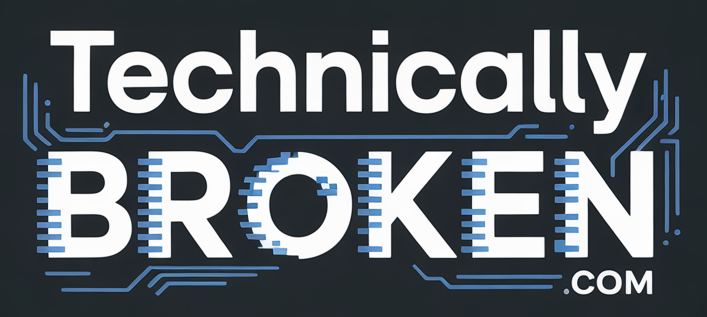Gone are the days when you had to pay hundreds to thousands to Adobe to have a full-featured creative suite of applications. With Canva and Affinity, you can get access to the same things Adobe offers for absolutely free.
Canva, a well-known online design platform, recently acquired Affinity, which offers vector graphics, photo editing, desktop publishing, and more. Giving you a full suite of applications that compete directly with the top graphics design options out there.
But wait, there’s more! For only about $10.00 a month, you can unlock Canva Pro, which also unlocks additional features in Affinity, such as AI.
To be clear, though, you do not need to pay a single thing to get a ton out of both of these products. I have compiled my research into a table below, allowing you to quickly compare the two products and how they complement each other.
| Feature | Canva | Affinity (Designer, Photo, Publisher) |
|---|---|---|
| Main Purpose | Online design platform for non-designers and professionals; ideal for social media, presentations, marketing materials | Professional desktop creative suite (vector, photo, publishing) for advanced designers |
| Ease of Use | Very easy—drag-and-drop, template-based editing | Advanced; requires design experience, more technical |
| Software Type | Web-based (cloud), some mobile apps | Desktop applications (Windows, Mac, iPad) |
| Collaboration | Strong real-time collaboration and sharing | Limited/native file-based collaboration, not cloud-native |
| Templates | Thousands of ready-made templates | Few templates—focused on custom, original design |
| Capabilities | Basic image editing, layouts, presentations, social posts | Professional vector graphics, photo editing, desktop publishing |
| Target Audience | Small businesses, marketers, teachers, non-designers | Professional graphic designers, photographers, publishers |
| Pricing | Subscription based; free tier available | Previously one-time purchase, now free since Canva’s acquisition |
| File Formats | Exports to popular formats, but limited editing access | Full control over advanced formats (PSD, PDF, SVG, etc.) |
| Offline Access | Limited | Full offline capability |
I can’t think of a single birthday where I haven’t used Canva to design birthday invitations for my daughter. And now, when I need more tools for vector design, etc. I have Affinity. It’s the best of both worlds!
If you enjoyed this article, please share. Sharing is caring.